
Phone Use »
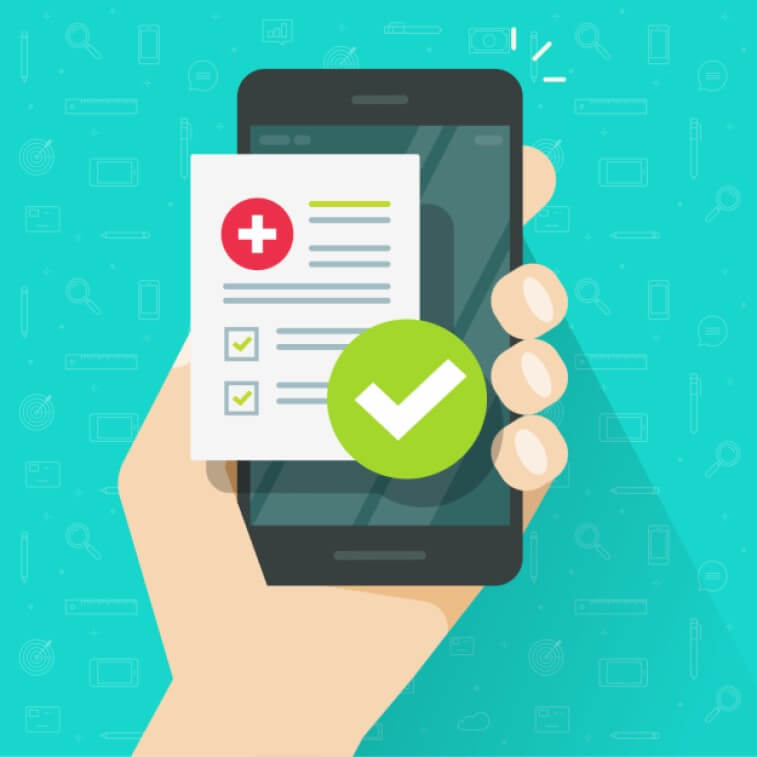

All video data combined (that’s streaming video, video uploads, and downloads) is responsible for 80% of all data sent over the internet
The carbon footprint of our gadgets, the internet and the systems supporting them in 2020 was similar to the global airline industry, and expected to double by 2025