Setting your Personal Pronoun in WebSMART & Canvas
As of June 5, 2023, rather than having to manage your personal pronouns in WebSMART and Canvas, you can now set them both from within WebSMART. If you previously entered your personal pronouns into Canvas but not into WebSMART, your personal pronouns will disappear from Canvas until you enter them into WebSMART using the steps below:
Last Updated: April 21, 2023
1. Click here to visit the Personal Information page in WebSMART.
(You may be required to sign in using mySMCCD OneLogin first)
2. Click on "Personal Information"
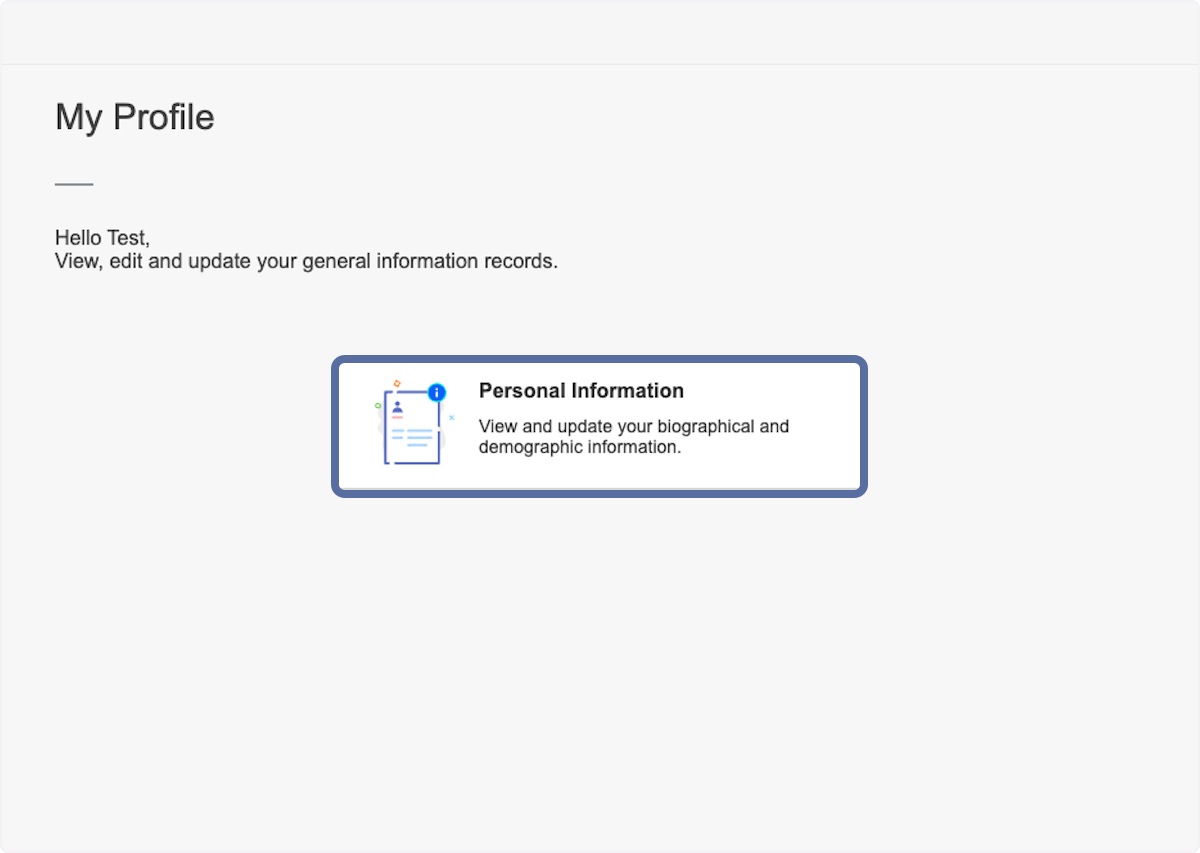
3. In the "Personal Details" section, click on the "Edit" button in the upper right hand corner
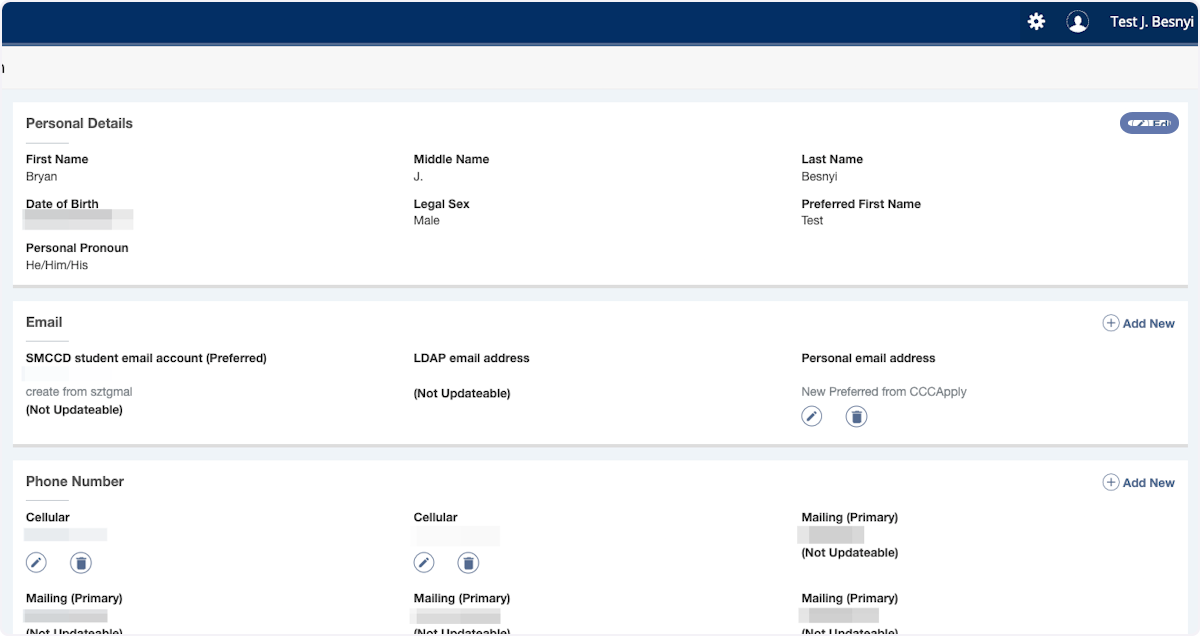
4. Click on "Personal Pronoun" Dropdown list
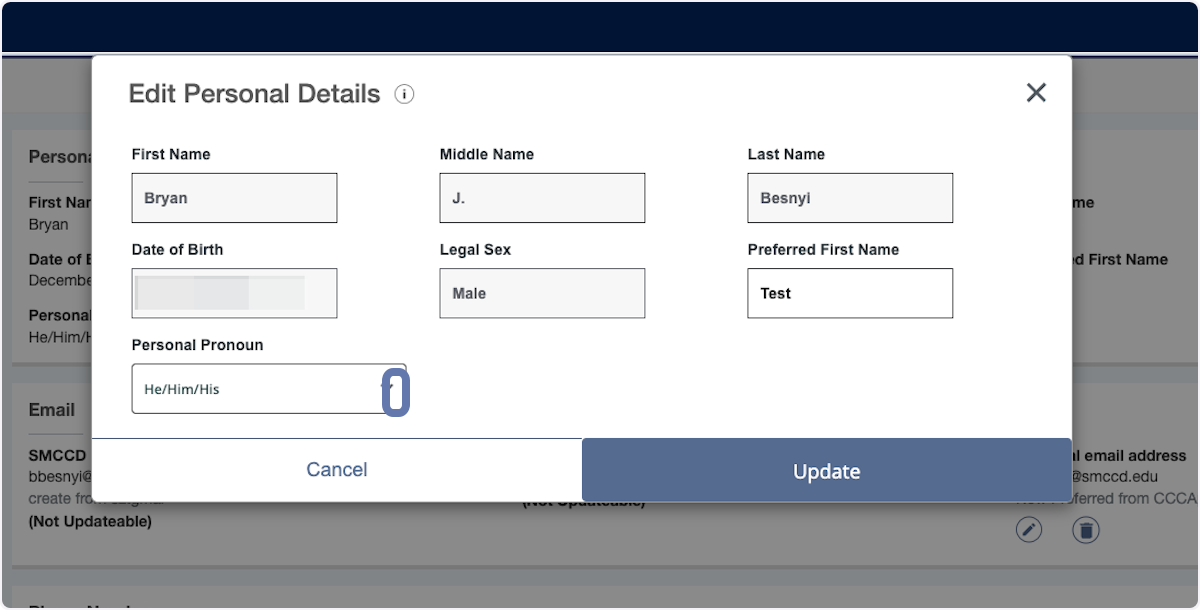
5. Choose desired personal pronoun from the list
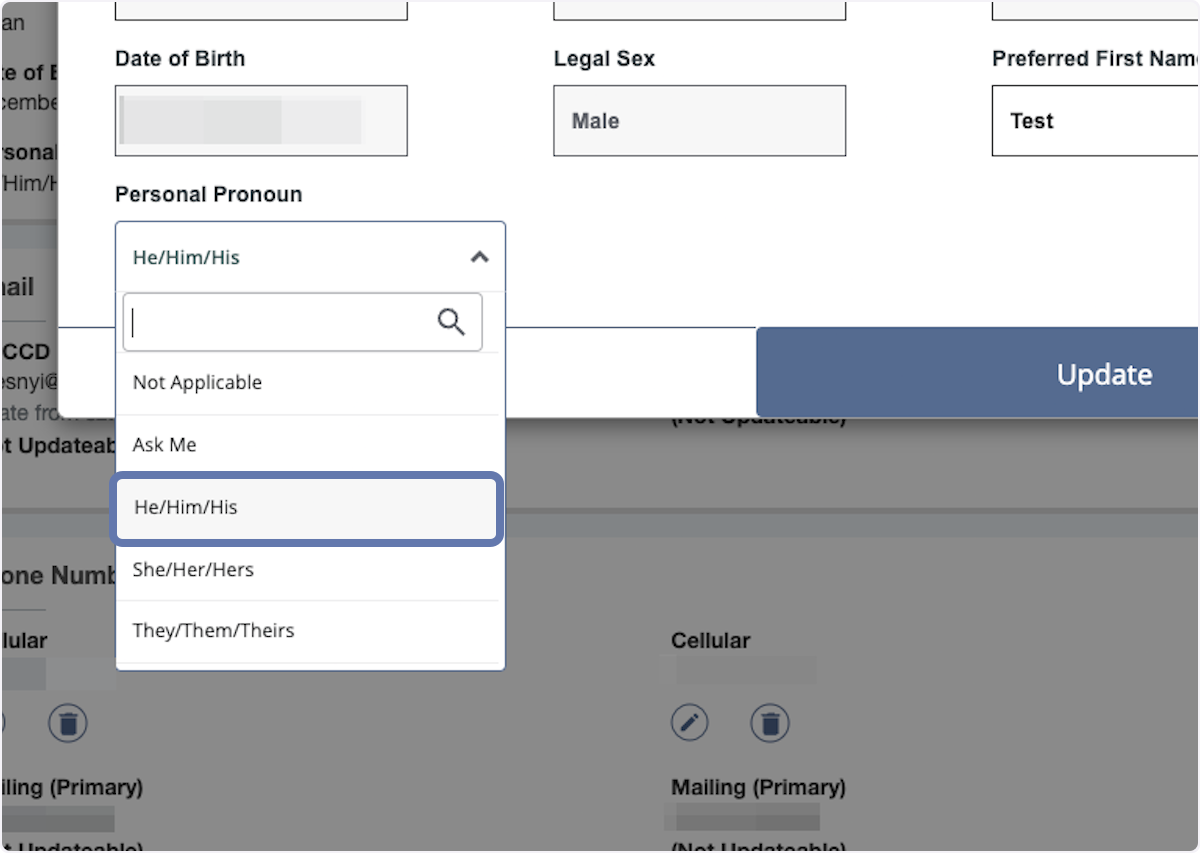
6. Click on the "Update" button to save your personal pronoun
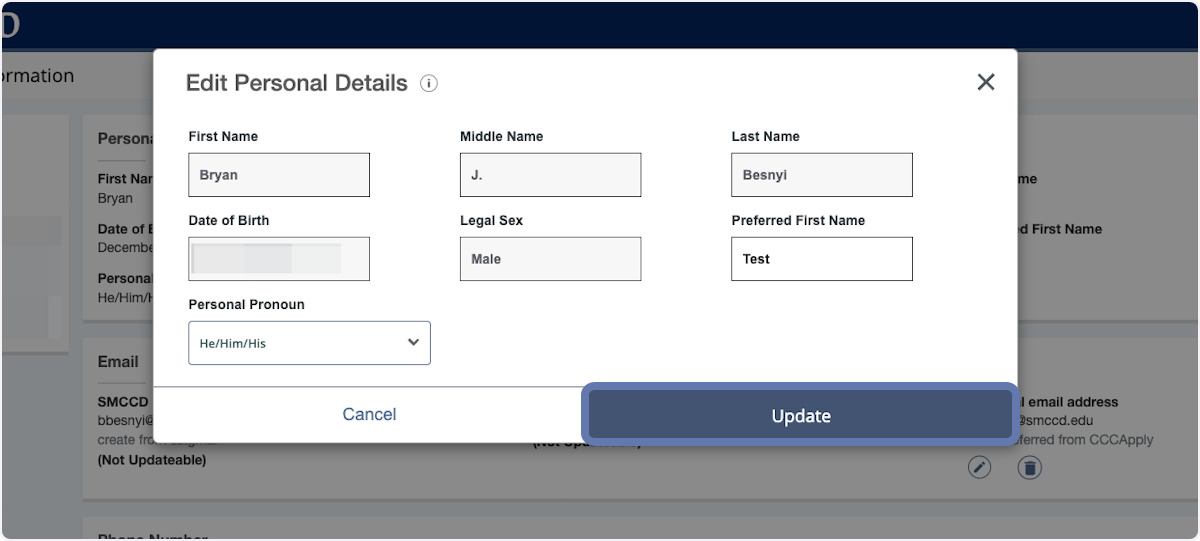
7. Now hang tight... ⏳⏳⌛️
It may take up to 24 hours for your personal pronoun to appear in Canvas