How to convert Pages documents to Microsoft Word documents on Mac
- Open the Pages doc you’d like to convert
- Click File in the top left corner
- Select Export To >> Word
- Click Next in the bottom right corner
- Create a name for your exported doc, and where to save it, click Export
Here’s how the process looks:
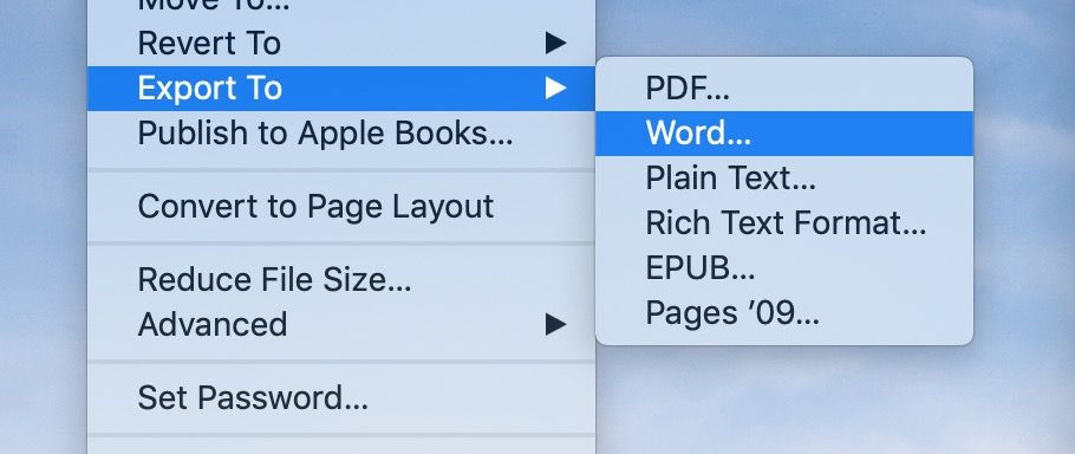
You can click Advanced options if for some reason you need to create a .doc file instead of the modern .docx format. Click Next as shown below.
Choose a name for the file you’re exporting and where you’d like to save it.
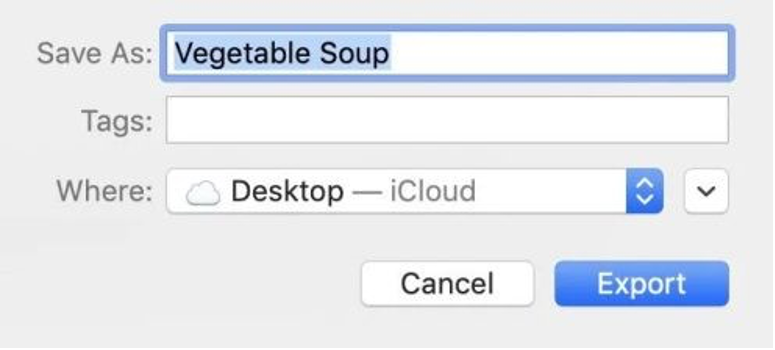
You’re all done!