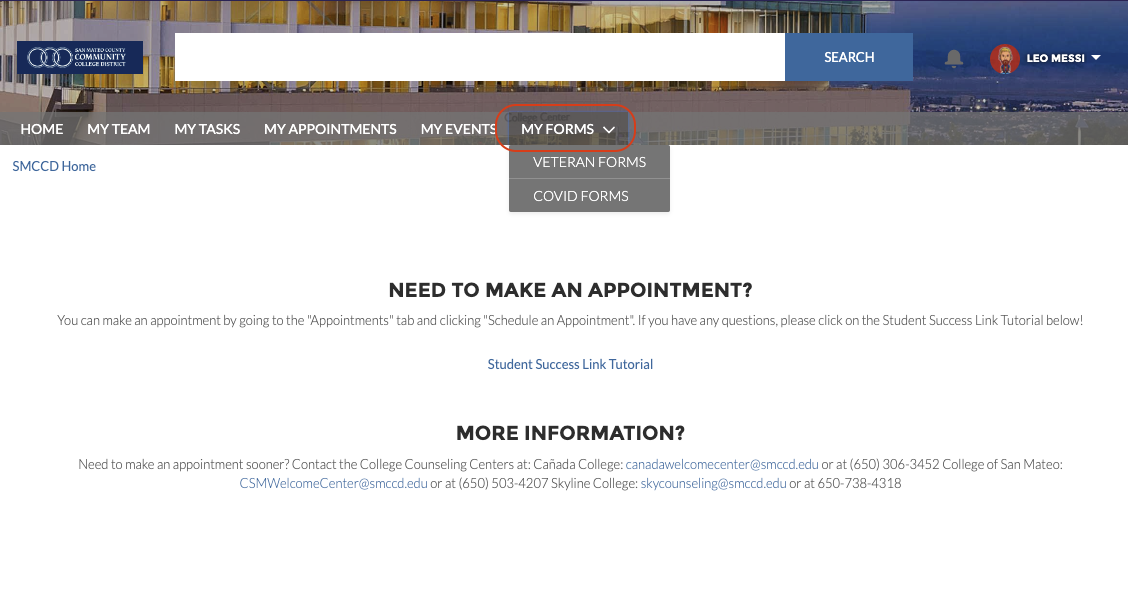Student Success Link
Login to the Student Success Link to meet your Success Team and be able to explore all of the tools needed during your time at the college.
New to San Mateo Community College District? You can also see your steps for enrollment in the Student Success Link!
Login to the Student Success Link using the mySMCCD Student Portal. For more information on how to login to SSO see the tutorial here.
Login to the mySMCCD Student Portal, and select the tile that says “Student Success Link” to login. It will bring you to the home page below. From the homepage you can see upcoming appointments with academic counselors.
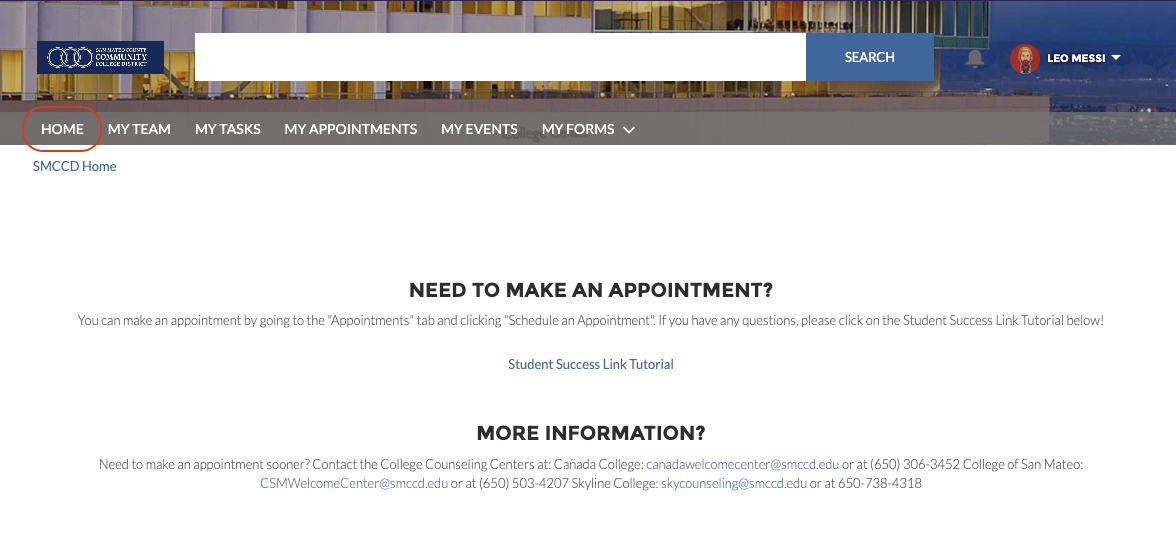
My Team
Click on “My Team” to see all of the people on your personalized Success Team.
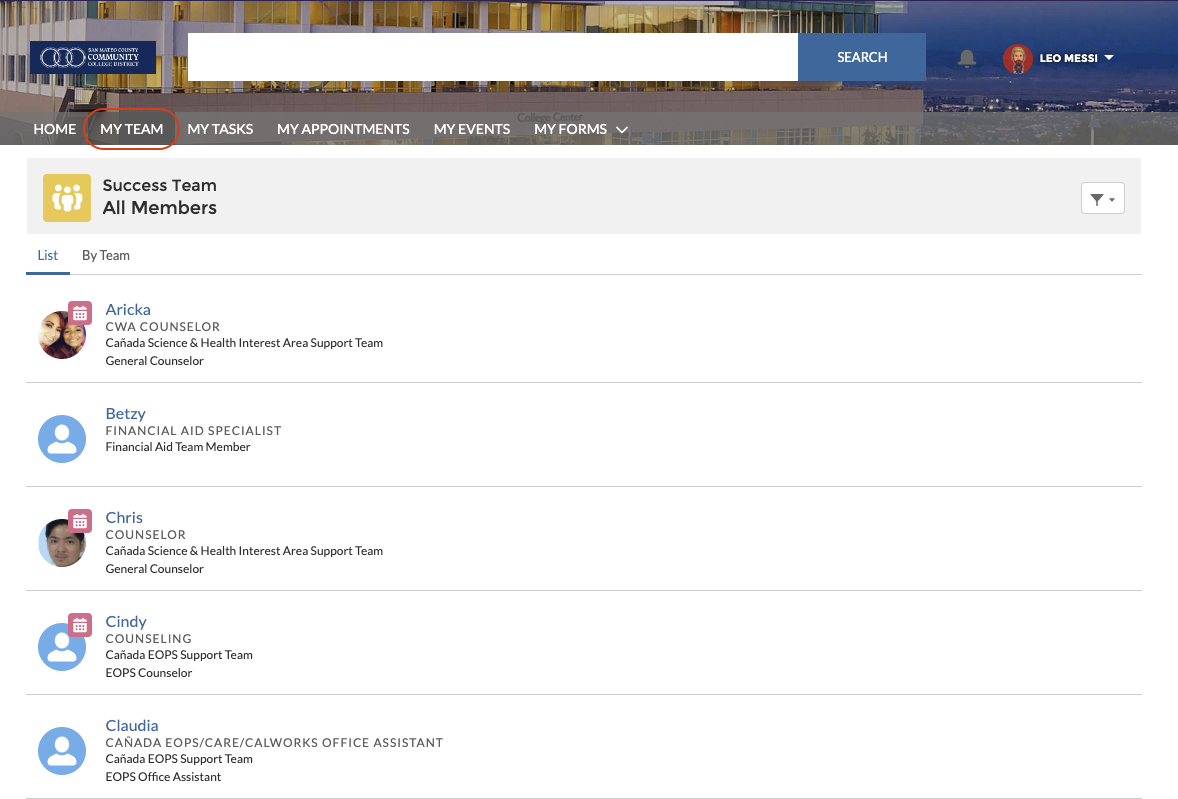
My Tasks
Click “My Tasks” to see tasks assigned to you by members of your Success Team. If you’re new to San Mateo Community College District, you can also see your enrollment steps.
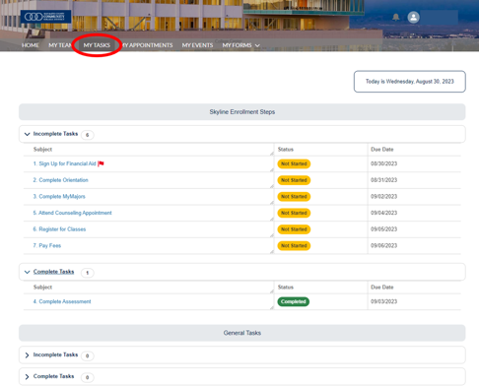
Click on a Task to see more information about how you can complete each step like in the example below. You can find this additional information under “Comments”
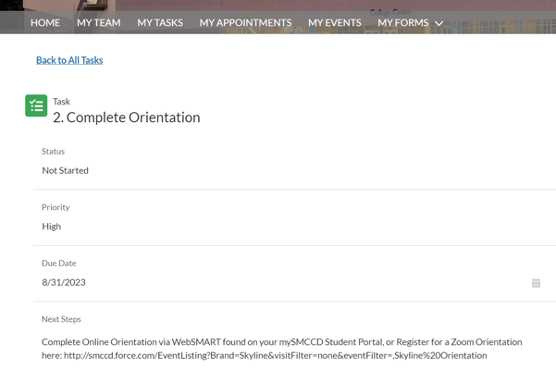
My Appointments
Click on the “My Appointments” tab to schedule an Academic Counseling Appointment.
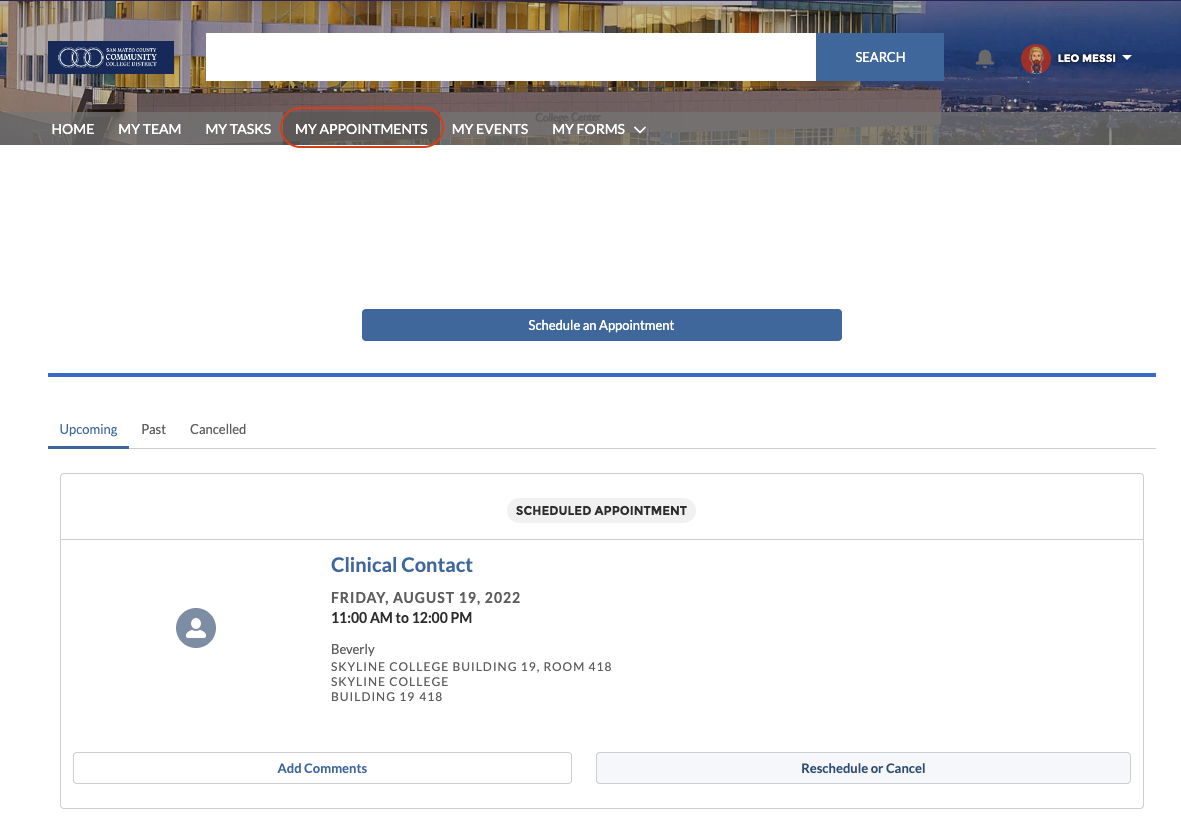
How to Schedule an Academic Counseling Appointment
Step 1) After clicking on the “My Appointment” tab, click on the “Schedule an Appointment” button.
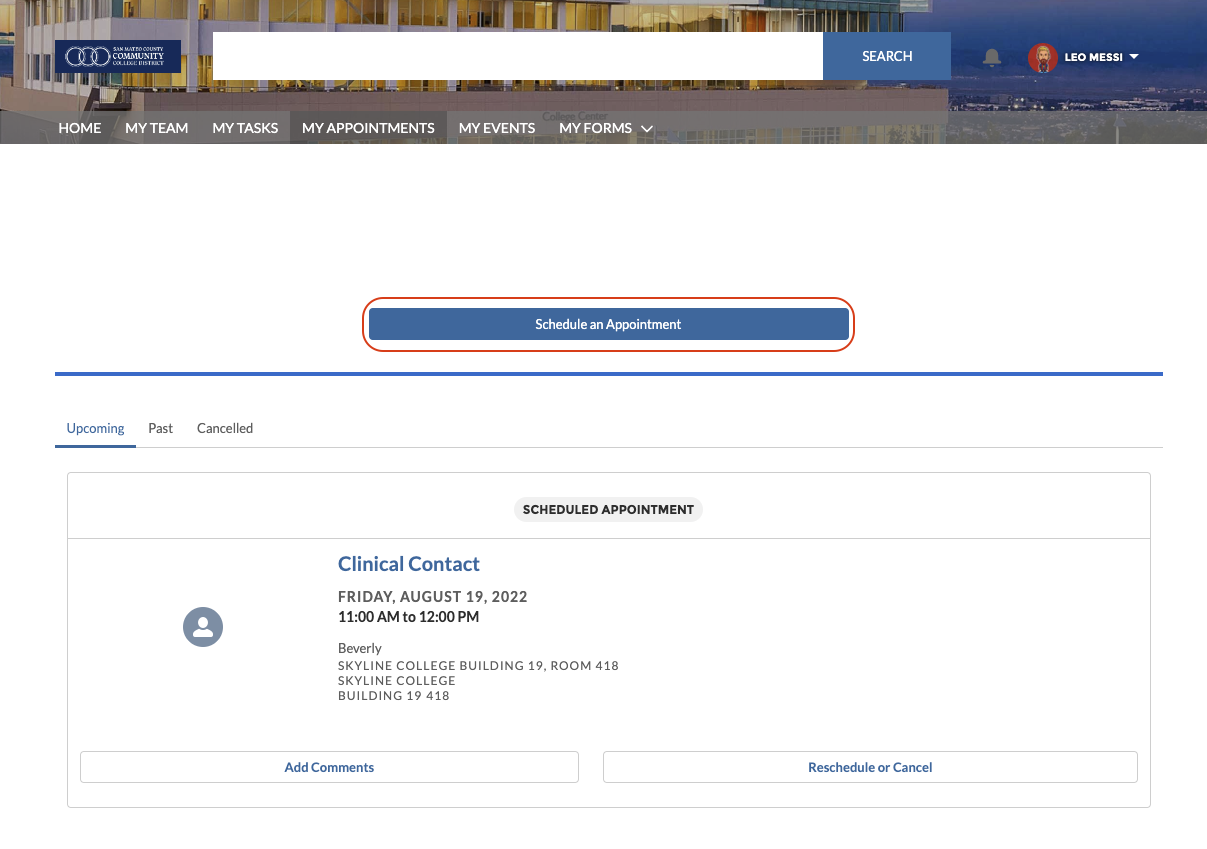
Step 2) Click the “Assigned” button to see your counselors, and you can choose the counselor who you would like to meet with. You can choose an individual counselor, search for a counselor by Support Team, or search by a topic.
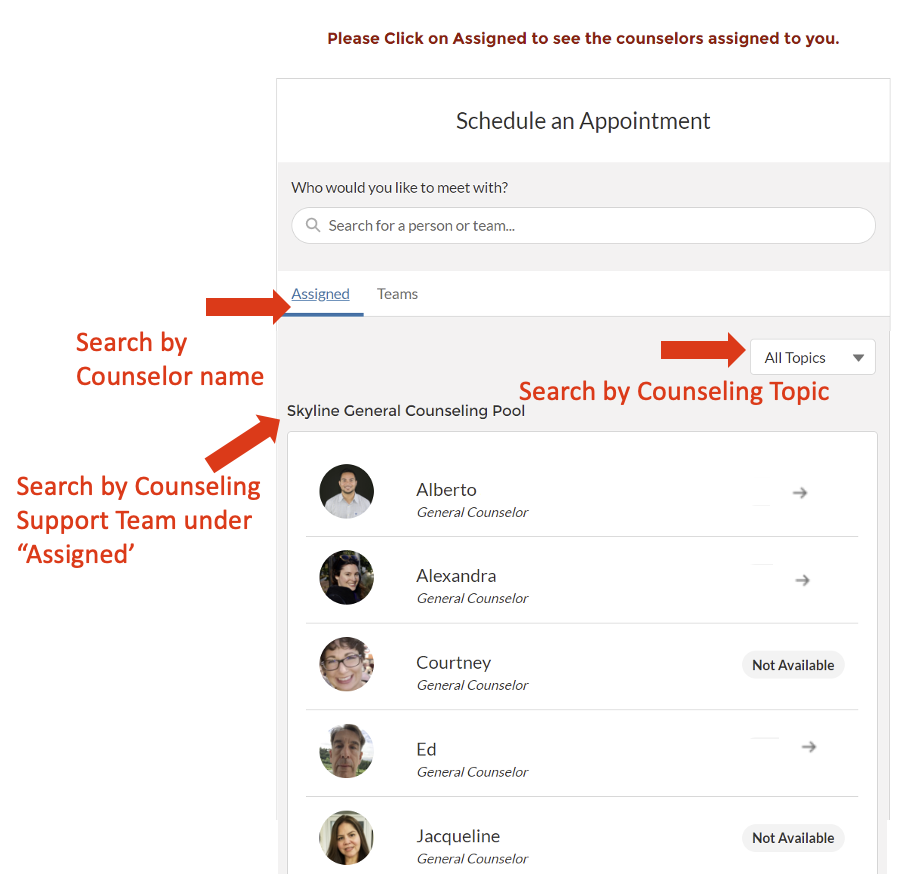
Step 3) Select what topics you would like to discuss with your counselor. Click the “+” to see subtopics available.
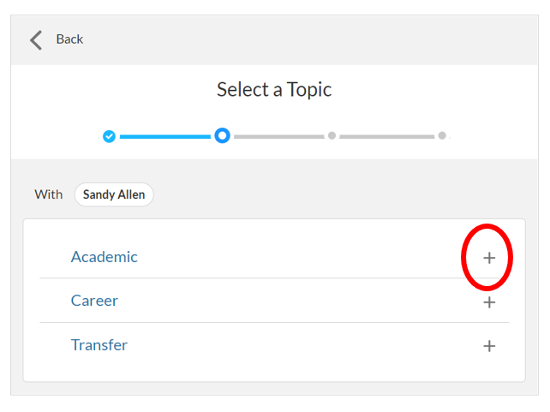
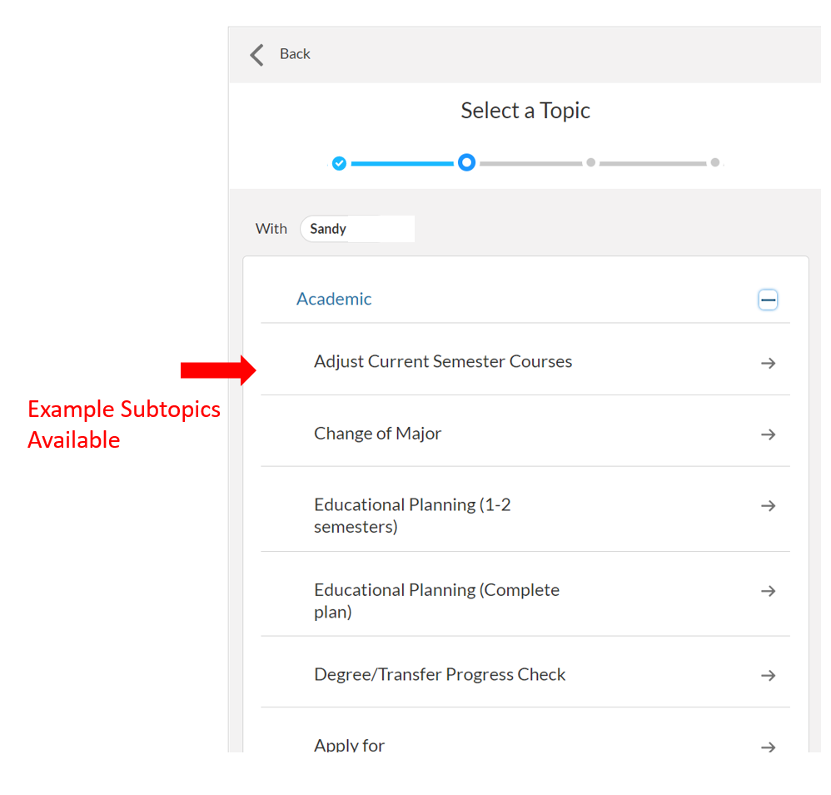
Step 4) Select the time you would like to meet with your counselor.
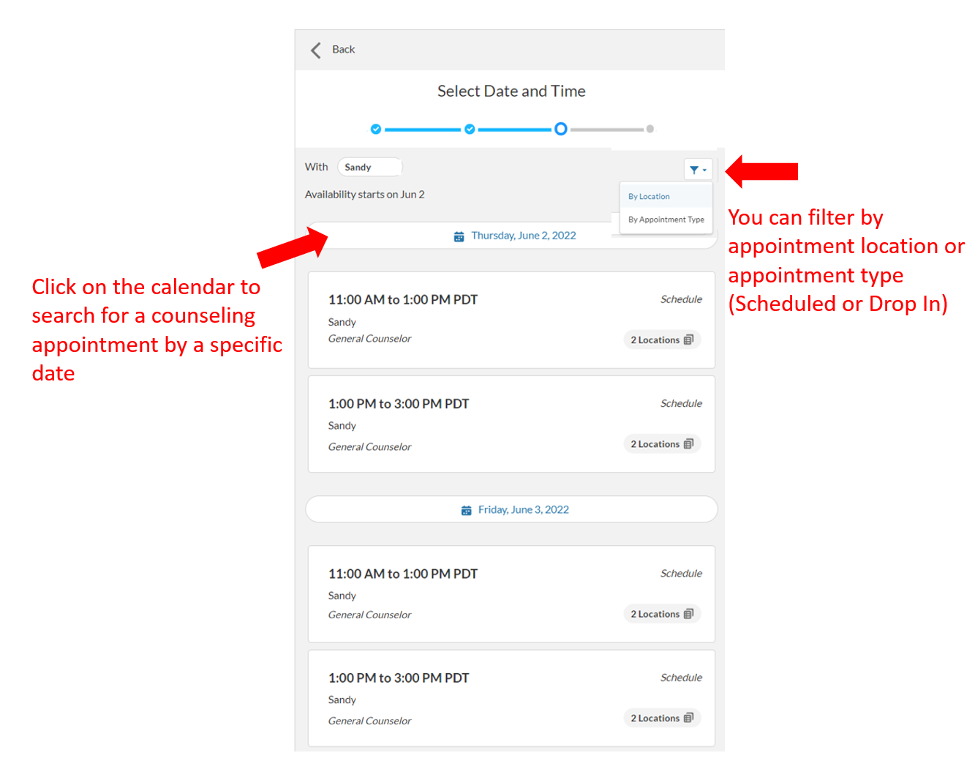
Step 5) Next, select where you would like to meet with your counselor. You may have options for phone appointments, virtual appointments, or in person appointments.
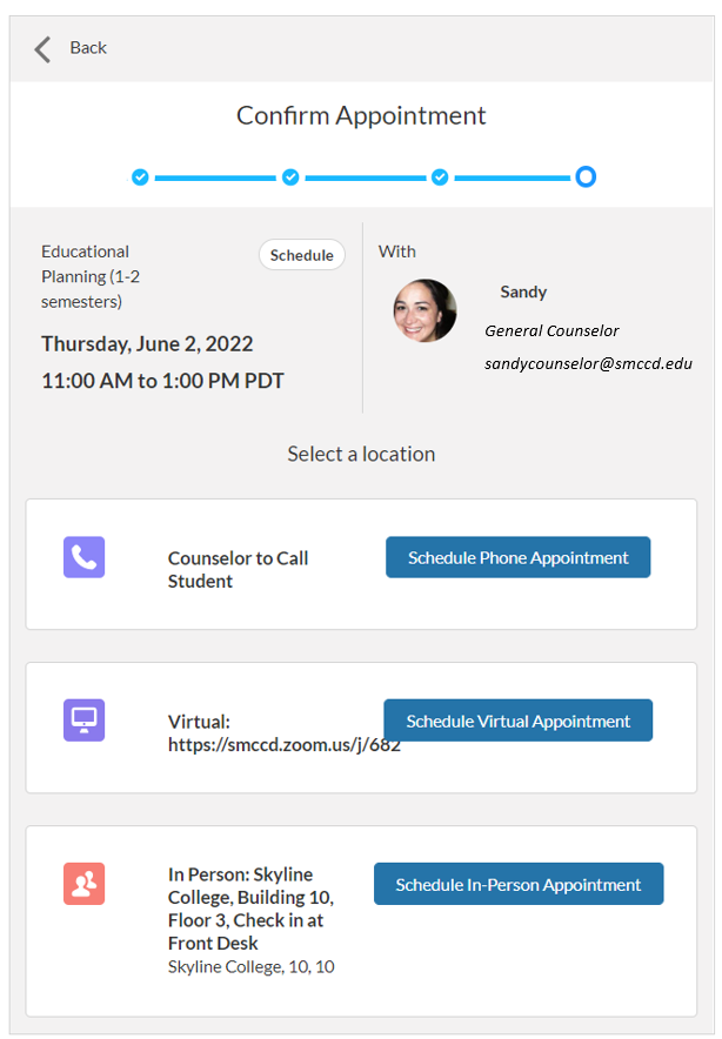
Step 6) That’s it! You have scheduled your counseling appointment, and you will see a confirmation screen. You will also receive a confirmation email with your appointment details.
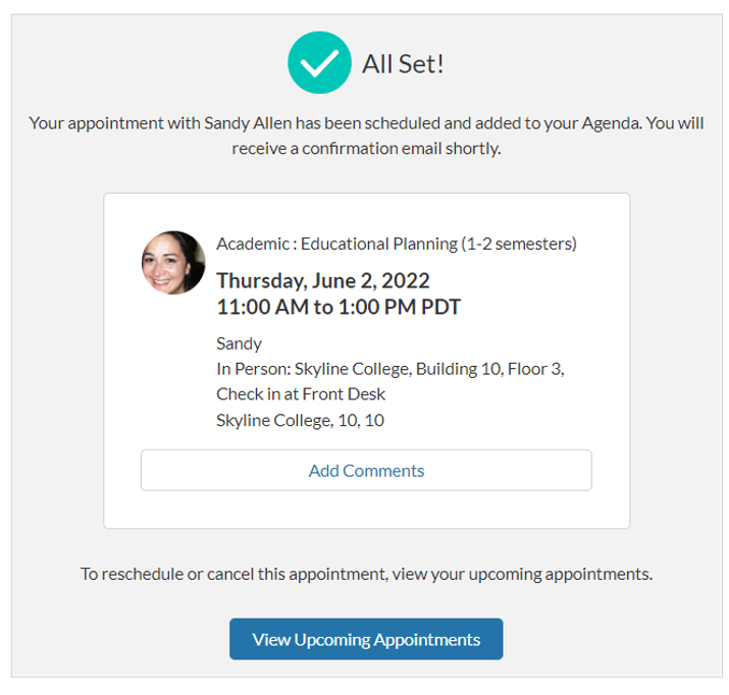
How to Reschedule or Cancel your Academic Counseling Appointment
Step 1) Click on the “My Appointments” tab and your upcoming appointments will display
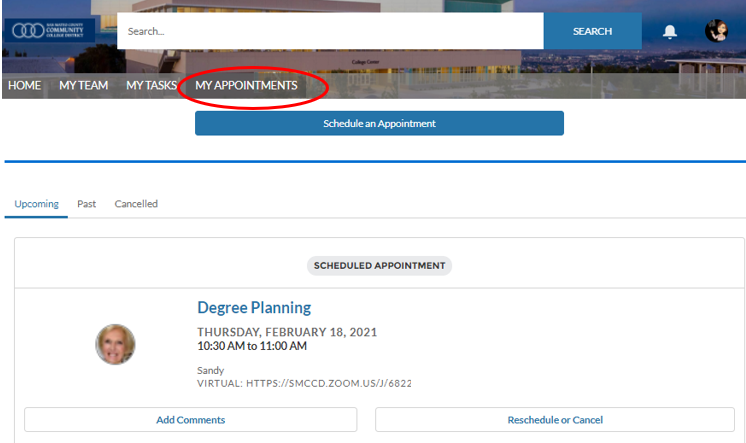
Step 2) Select “Reschedule or Cancel” for the appointment you would like to adjust, and you can either find another time that works for you, or cancel the appointment.
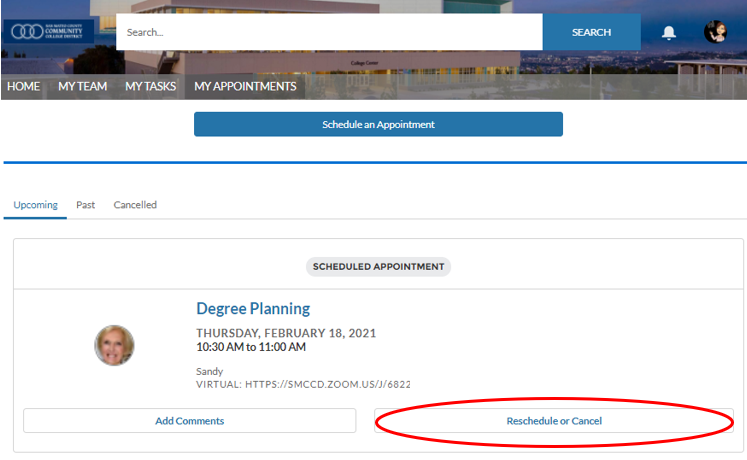
My Events
Click My Events to see events that you are eligible to register for.
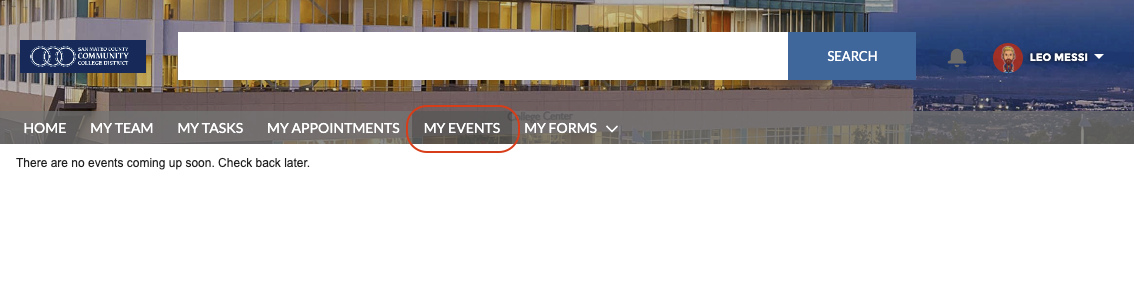
My Forms
Click “My Forms” to complete forms available in the Student Success Link.