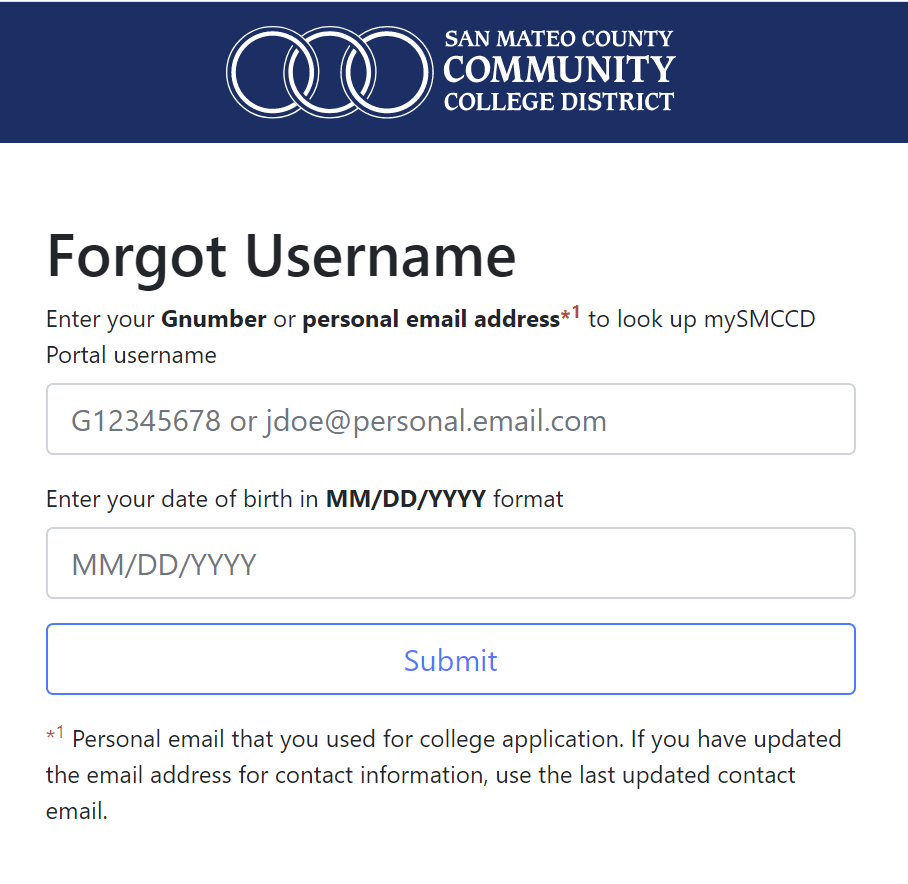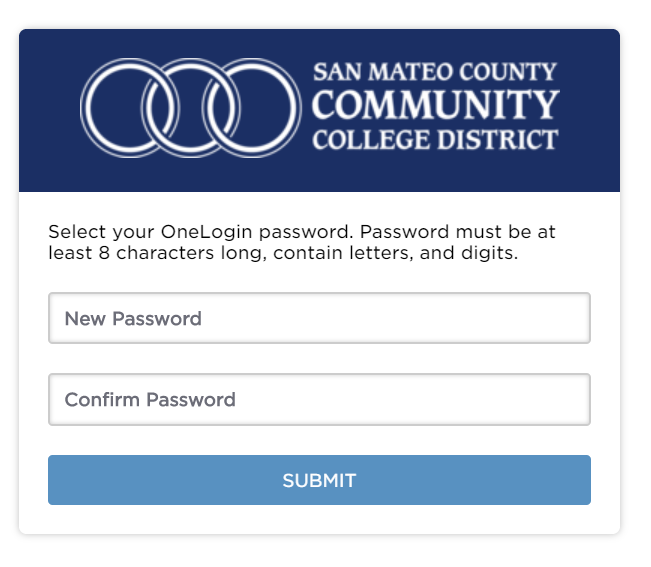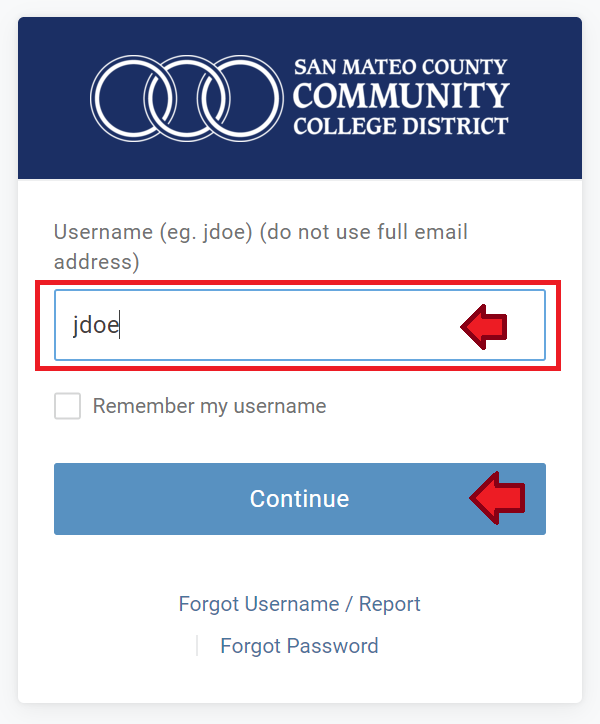First Time Login with Forgot Username
1. Go to Forgot Username page
- Enter your personal email address that you used to apply for your college application
- Enter your date of birth in MM/DD/YYYY format
- Click Submit button
2. If you have entered correct information, you will see the next screen as followed. Click on "reset here" link on the next screen to start reset your password.
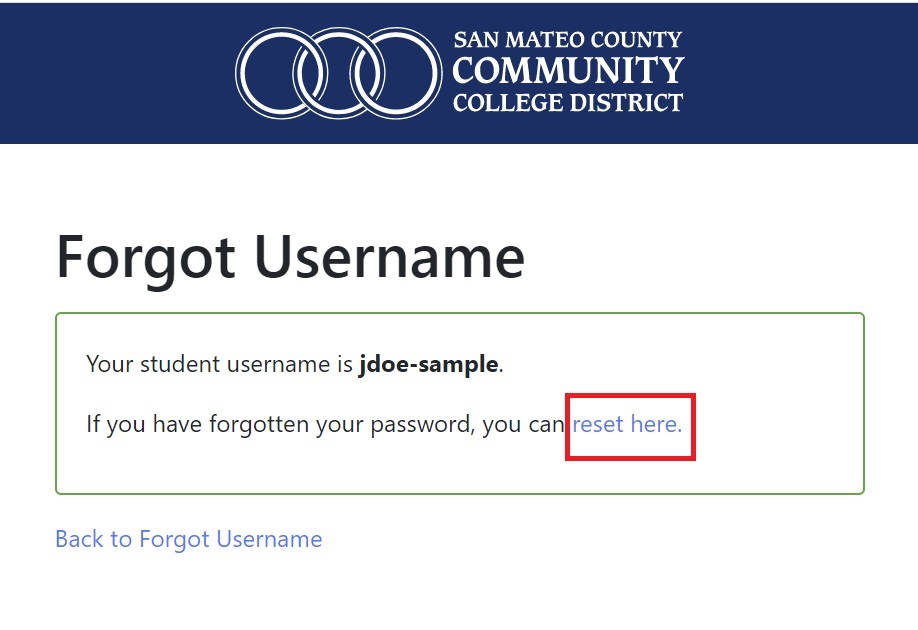
3. Enter your date of birth again in MM/DD/YYYY format. Click “Submit”
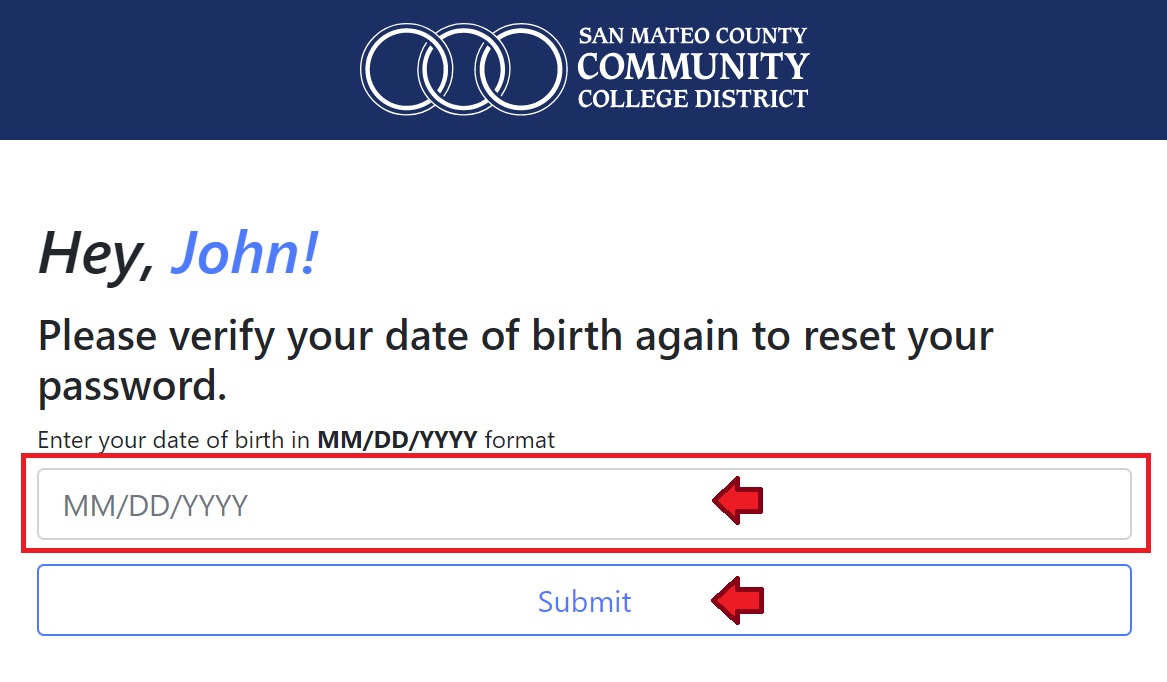
4. After entering your birthday successfully, you will see a screen showing your account has been activated. Now you need to set your password.
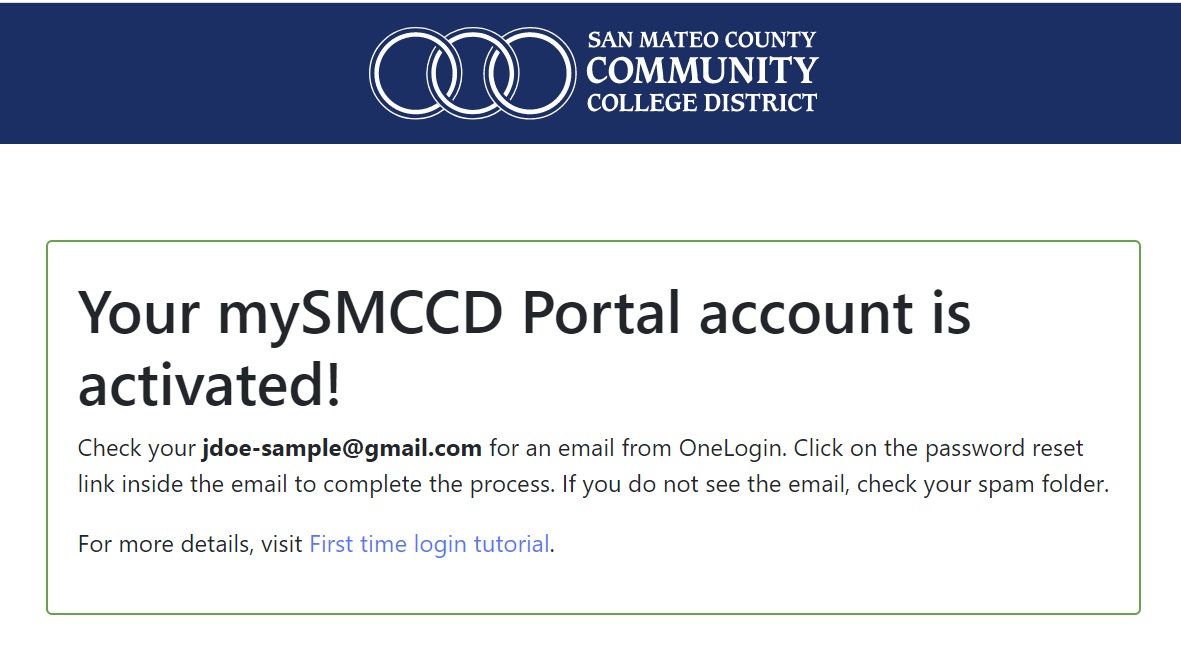
5. Check your personal email for an email from “OneLogin”. Inside, find and click on the activation link to set your password.
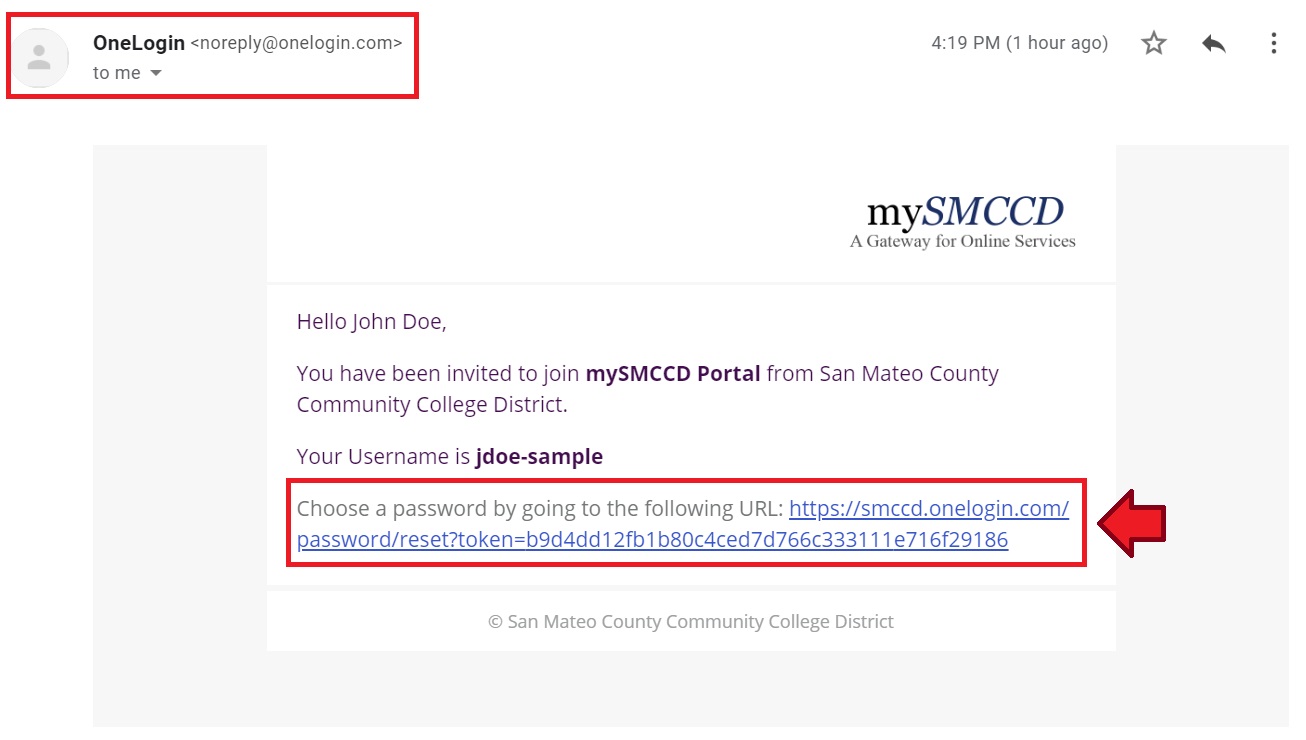
6. Enter your new password into the “New Password” and “Confirm Password”. Click “Submit”.
7. Sign into the mySMCCD Portal using your username and password
For more details, visit How to login mySMCCD Portal tutorial page.