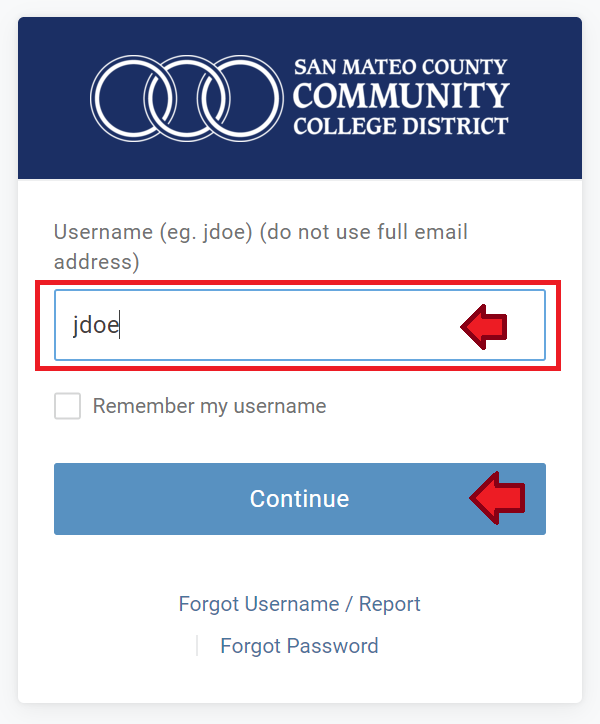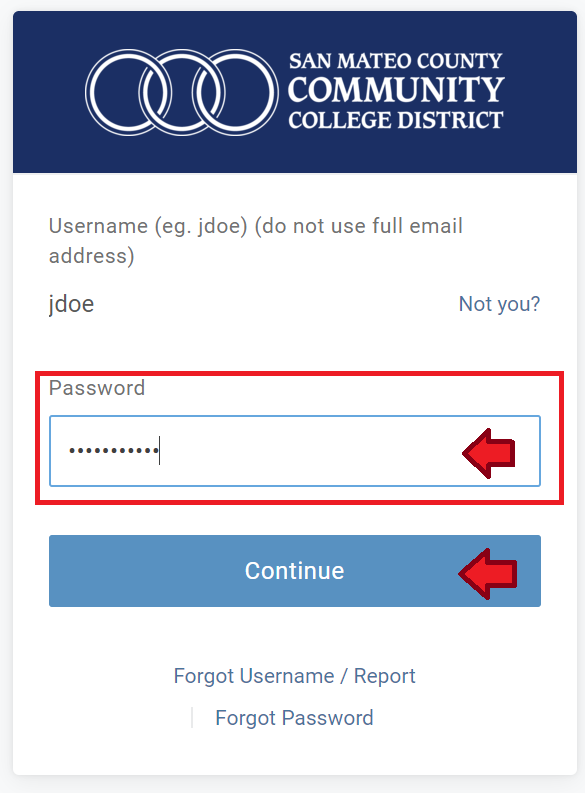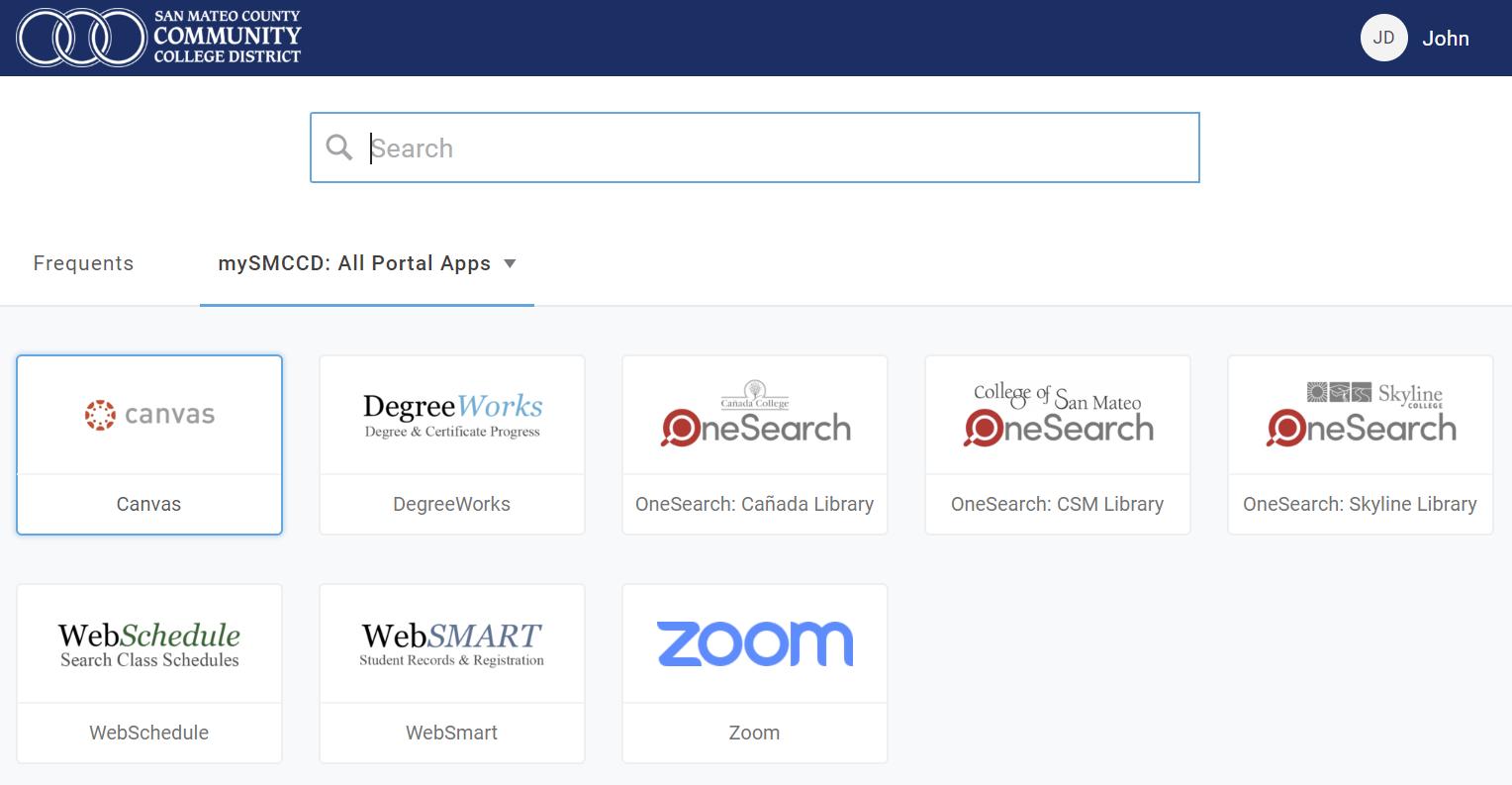Logging into mySMCCD Portal
Step One: Go to mySMCCD Portal login page
Step Two: Enter Username and Password
Enter your Username, then click the “Continue” button. Note: If you have forgotten your Username, visit the Forgot Username page.
Enter your mySMCCD Portal password (formerly known as Canvas Password). If you have forgotten your Password, visit the Reset Password page.
After a successful login, you will see the following screen.